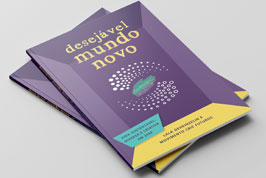Sections
Daily Life Themes
Media
Clique na imagem acima para comprar Related Pages
Crie Futuros > Create Futures > How to use it - FAQ > 15- USER FUNCTIONS: preferences, contributions, follow page, etc
15- USER FUNCTIONS: preferences, contributions, follow page, etc
Page last modified 12:59, 22 Sep 2010 by
From $1Table of contentsNo headersBesides publish and editing DESIRABLE FUTURES, there are also other functions that members of the WIKI can use. Such functions allow to: administrate the account (for example, changing a password), and follow the history of the actions of the user (which ESIRABLE FUTURES h/she has published, which pages h/she has edite, etc.). To access these functions, the member must first log in.Once logged in,the USER FIELD appears to the left (above THEMES OF DAILY LIFE). There one can see:
|